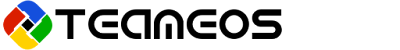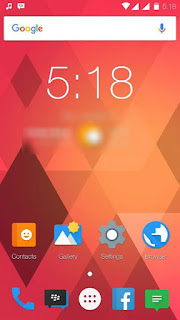[Official][5.1.1] TeamEOS for ASUS Zenfone 2
Credit to Niropa original post: XDA | NiropaThe EOS project originated with the AOSP release of ICS, and was originally founded by Solarnz and co founded by Bigrushdog. Since then, EOS has evolved into a multinational collaborative effort backed by top Android developers. Our objective is to provide a world class AOSP build with unique features and enhancements. EOS is an ongoing development project in which builds are released on a regular basis. Feature request are not guaranteed, but always welcome. Every release should be considered stable and highly functional.
Download TeamEOS:
Download Gapps:
- Download Gapps Zenfone 2 (Download)
Installation Instructions:
Installing TeamEOS for ASUS Zenfone 2:- Make sure you are rooted.
- Make sure you're running a proper working custom recovery (TWRP tutorial here)
- Download and Copy Gapps and TeamEOS ROM to your SDCard
- Boot into Recovery
- Perform a FULL factory wipe and wipe/system and dalvik cache as a precaution
- Flash TeamEOS
- Flash Gapps zip from SDCard
- Reboot, First boot may take up to 10 minutes
Features:
- NX Gesture Navigation Bar
- Resizable Navigation Bar
- Ambient Display
- EOS Wallpaper Showcase
- Custom Quick Toggles/Tiles
- Softkey Long-Press and Double-Tap Actions
- Screen Recording
- Network Indicator (WiP)
- Dynamic Volume Steps
- CM12 Theme Engine
- Volume keys switch depending on rotation. So the volume up key is always either on the top or to the right of volume down. (Toggle-able)
- Default Volume Control Stream (Ring or Media)
- Advanced power menu with reboot options.
- Pre-Optimised OATs for better ART performance
- MUCH MORE...
Screenshoots:
Thanks for reading my news about [ROM][OFFICIAL] TeamEOS for ASUS Zenfone 2 at my blog Tic Droid if you want too share this article, please put the resource, and if you think this article is very usefully dont forget to bookmark this site with CTRL + D on your keyboard to web browser.