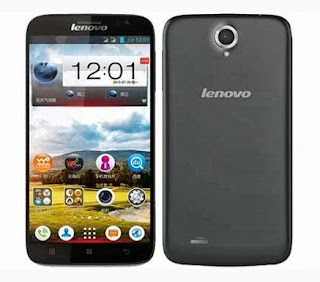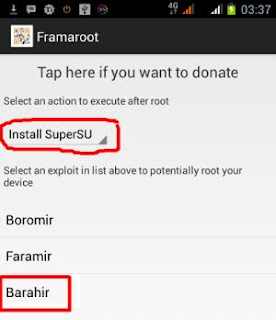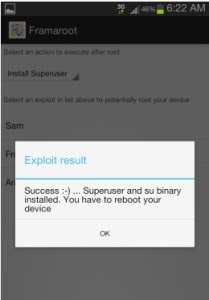Easy Root Lenovo A369i Without PC
- Download Framaroot 1.9.0. After you have successfully downloaded the APK to your device, install it just like any other app. You might need to enable “Unknown sources” (Settings> Security > Unknown sources) if the app won’t install.
- Now head back to your App Drawer and look for an Addition of App “FramaRoot“.
- launch the Framaroot app, select an action to execute after root
- Select install “SuperSU“
- Select an exploit in list above to potentially root your device as “Boromir or Barahir” and proceed further.
- Now, you will be able to see the Framaroot success Message on the Phone Screen.
- Then reboot/restart your Device.
- Once the process is done means you have successfully rooted your device.
Viola! That's it your Lenovo A369i is now rooted to check if its successful download this Root Checker on Google Play Store.
How To Install CWM On Lenovo a369i
- Download recovery.img and put it to the root of your SD Card
- Install MobileUncle MTK Tools from play store.
- Once installed, launch it from your App Drawer.
- Backup your IMEI. Just click IMEI BACKUP RESTORE (MTK) (if you need to restore just repeat the process and click the restore button and it will fix Invalid IMEI issues)
- Select “Recovery Update” from the menu.
- The tool will search your SDcard automatically and find you “recovery.img” file. Select the recovery under “Recovery file in SDCard”.Click “OK”
- It will ask you if you want to reboot into recovery. Click Ok to confirm that your phone boots in CWM recovery.
Thanks for reading my news about How To Root and Install CWM Recovery on Lenovo A369i at my blog Tic Droid if you want too share this article, please put the resource, and if you think this article is very usefully dont forget to bookmark this site with CTRL + D on your keyboard to web browser.