GIONEE V4S DEV
CyanogenMod 12.1 Beta 5 - Lollipop 5.1.1
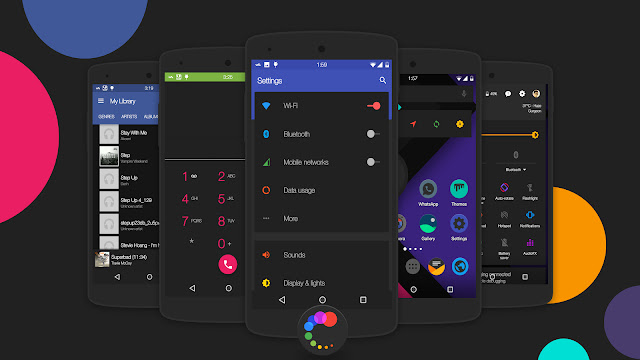
What's working?
- - Display
- - Touchscreen
- - Camera
- - Audio
- - RIL
- - Sensors
- - Wifi
- - Bluetooth
- - GPS
- - With new cool toast animation
- .......
What's not working?
- - Hotspot
- - Radio FM
- - USSD
Note:
HOW FULLY THE STATUS BAR
- Go to "About phone" and click open "Advanced mode"
- Go back "Settings" and open "Notification drawer"
- Select "Select and order tiles" and select the item you want to display.
.
ENABLE OPEN ROOT ACCESS
- Repeatedly click on build number in about phone to enable development settings
- Go back setting and choose developer options.
- Choose root access and choose app and adb.
HOW FULLY THE STATUS BAR
- Go to "About phone" and click open "Advanced mode"
- Go back "Settings" and open "Notification drawer"
- Select "Select and order tiles" and select the item you want to display.
.
ENABLE OPEN ROOT ACCESS
- Repeatedly click on build number in about phone to enable development settings
- Go back setting and choose developer options.
- Choose root access and choose app and adb.
DOWNLOAD:
Link
Fix camera
Link
Fix camera
Thanks for reading my news about [ROM][PORT] CyanogenMod 12.1 for GIONEE V4S/Walton Primo GH3 at my blog Tic Droid if you want too share this article, please put the resource, and if you think this article is very usefully dont forget to bookmark this site with CTRL + D on your keyboard to web browser.